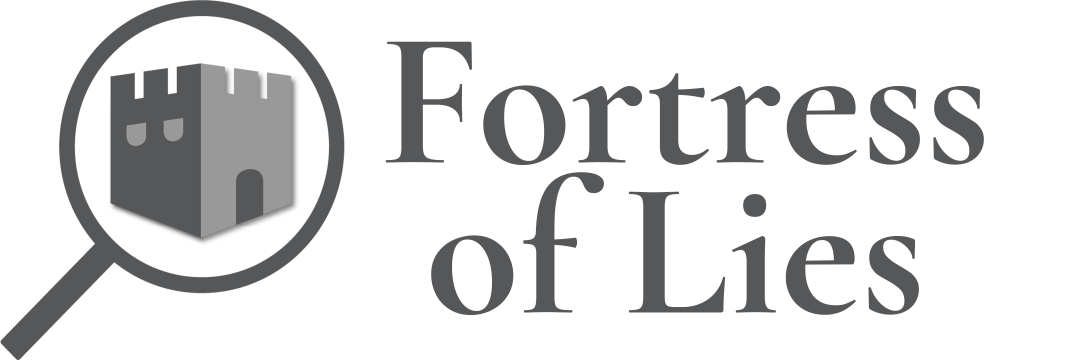Out of the kindness of my heart, I have decided that you all can have pronouns. You’re welcome 
Adding pronouns:
Go to your account preferences, select “Profile,” and insert your pronouns in the “Pronouns” field.
Some notes:
- A maximum of 25 characters will be displayed next to usernames - anything after that will be cut off.
- If you already have pronouns set, they should automatically show up next to your name!
Opting out:
If you don’t want to see pronouns next to usernames, you can opt out by going to your account preferences, selecting “Profile,” and checking the “Hide pronouns next to usernames” box, which looks like this:
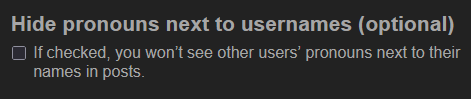
Moderation
The pronouns field should only be used for pronouns.
Users with text other than pronouns in the field may have their pronouns removed from next to their name.
If your Pronouns field currently contains something other than pronouns, it may be wiped. You’ll be able to enter actual pronouns afterward.
Report users that abuse the pronouns field to any Moderator.
Have fun pronounsing!