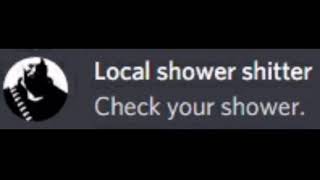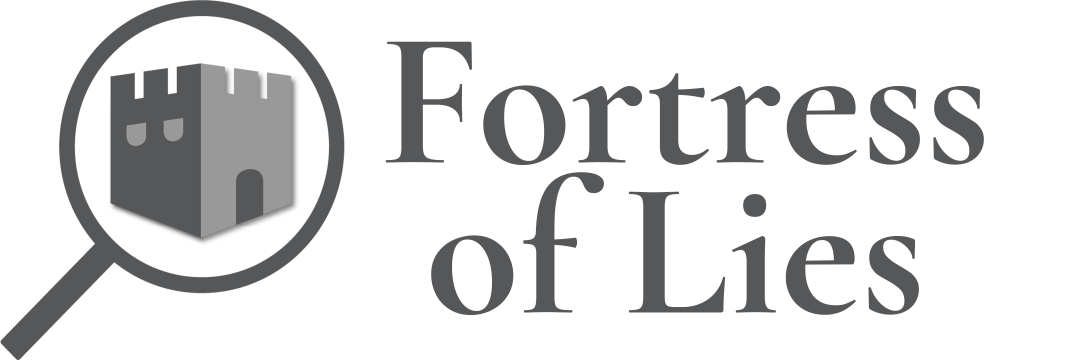It shows me my exact city on my profile
if you just so happen to live in a place where your ISP has local infrastructure then the IP will track to your exact town or city
but if you went to the next town over it would probably still say the same city so 
fundamentally you should not consider your IP address to be inaccessible/secure information at any point when browsing online and if you don’t want sites to be able to track it you should use a VPN (although notably that just means you’re trusting the VPN provider now instead of everyone else)
that being said it is incredibly unlikely to be a problem
also if u do care about it being on specifically your FoL profile you can now hide that info 
Im not concerned about IP address being visible to site admins and mods, im concerned about city name being visible to the naked eye of non-staff members, which it was, which is why it was an oversight
I mean that wasn’t an oversight though
We were aware of it
I am shocked that you are dead set on arguing it wasnt an oversight. Sure it wasnt an oversight on a technical level, but how was it not an oversight on a communication level - was it communicated to ppl that theyre sharing their city name when it was highly encouraged, if not lowkey mandatory to cohost mafia games on a shared account? A lot of people in this thread are sharing their city names - they dont mind because they live in huge cities. Again, i dont think that one can emphatize with this if one doesnt live in a small city. Its not just friends you hydra / cohost with, anon games have been ran which shared accounts between host and player, and anyone can join these games including strangers
Attempting to resend…
Security in the internet is always an informing topic that should be shared around social groups, let’s delve into a compilation of tips to stay safe even when exploring the online world.
1. Use a VPN. Many sites can extract a lot of information from your client as you open them and click around, with a VPN, you obscure some information—Primarily your IP address— that could be used negatively by malicious actors or sold in bulk in dark web deals.
2. Separate yourself from your online persona. It is as simple as not divulging personal data in public access websites or not using identifying information that could trace you back to the real world. Many threads in this forum [1] [2] [3] appear to be against the idea of this tip, so it is advised you do not browse Fortress of Lies.
3. Do not browse untrusted websites. Adding to the previous bullet point, you should not visit websites that your search provider marks as potentially unsafe or dangerous, have a typo in their URL or have users encouraging the propagation of publicly identifying information. It’s not just about avoiding dangers, it’s about reducing the traffic and visibility of those sites too.
I hope you liked this list, you should ask me if you have any questions about online safety.
I’m going to shit you’re pants
That is not appropriate language for this topic, I understand you may be frustrated at me but I am trying my best to answer your questions.
Clanker
ⓘ Your content was flagged as potentially offensive by our moderation tools. If you believe this is a false flag, please report here. Reports are anonymously tracked in order to improve our content filtering system.
Glad I watched this change in real time.
hey grok your grammar is wrong
noooooooooo ,>﹏<,