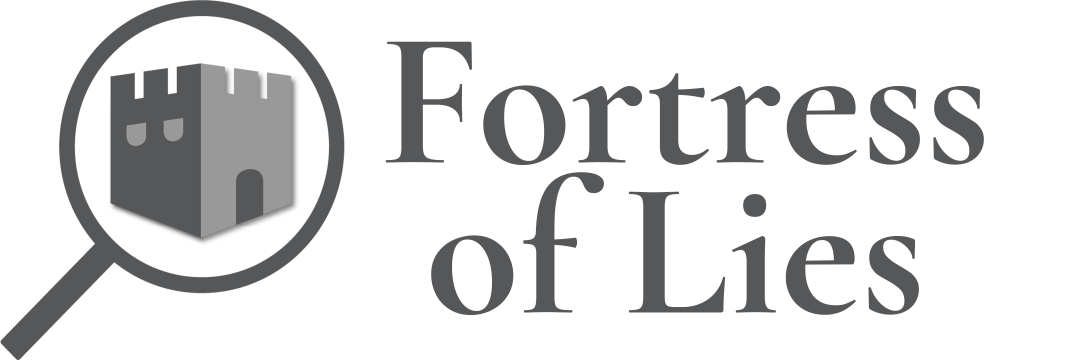Looking for the general guide to using Discourse? Click here.
1. Isolation (ISO)
I. ISO Plugin
ISO is a tool used to read a player’s posts in isolation. In order to use our ISO plugin (courtesy of Ellibereth from Mafia451), simply press the “filter by this user’s posts” button on any post to begin an ISO from that point in the thread:
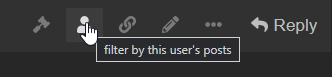
Press the same button again on any post to stop ISOing:
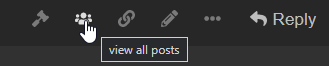
II. Native Discourse ISOing
You can also ISO using Discourse’s built-in function. This is useful when there is a large playerlist and the OP contains a list with pings. You can click on a user’s pinged name or profile picture and select “[X] posts in topic.”
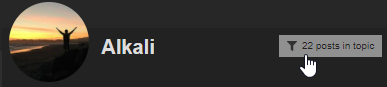
Click the same button again to stop ISOing.
2. Votes
A full guide can be found here.
I. Voting
Voting can be done by using [vote][/vote] or [v][/v] tags and naming a target between them. Shortened names usually work (ex. “Banana” will place a vote on the user Banana123), but acronyms and misspellings do not.
To easily add tags to your post you can press the voting button in the formatting toolbar:
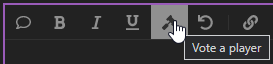
II. Unvoting
Unvote by typing [unvote][/unvote] or [uv][/uv]. Do not put anything between the tags. Leave it empty.
You can also press the unvote button in the formatting toolbar:
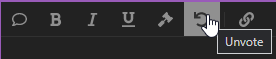
III. Viewing votecounts (VCs)
The votecount as of a post can be viewed in a modal by selecting the gavel icon on that post.
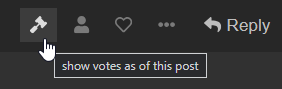
It will show a “Classic Votecount” in this format:
Player3 (2): Player1, Player2
Not Voting (1): Player3
Selecting “Show Player Votes” will show all votes in the order they were made. If a vote was made since the host posted the last manual votecount, it will also show the post the vote was made in.
IV. Reading votecounts (VCs)
If you are new to Forum Mafia, reading the following information is recommended:
Click here for guide on reading VCs
An example of a votecount can be seen below:
orangeandblack5 (2): Arete, DatBird
DatBird (1): orangeandblack5
Sleep (1): Marluxion
Not Voting (2): katze, Alkali
How to read a votecount :
- Voted - Bolded players are those who are a current target of one or more votes.
- Votes - The number next to the voted player is the current amount of players voting them.
- Voted by - The unbolded names are a list of all players who are currently voting a specific player, voting to sleep (no elimination), or not voting.
3. Quoting
I. Direct Replies
After hitting the reply button on a post, you can quote that entire post using the speech bubble icon. This will also copy any formatting tags used in the quoted post:
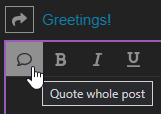
II. Multiquoting
To insert a quote, select the text you wish to quote, then press the Quote button that pops up. Repeat this for multiple quotes even from different posts and different users. The quoted text will point to their original source.
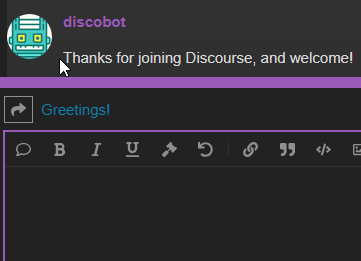
4. Formatting
You can format a post using simple HTML, BBCode, or Markdown:
This is <b>bold</b>.
This is [b]bold[/b].
This is **bold**.
For formatting tips, I suggest the Unofficial Discourse User Reference Guide.