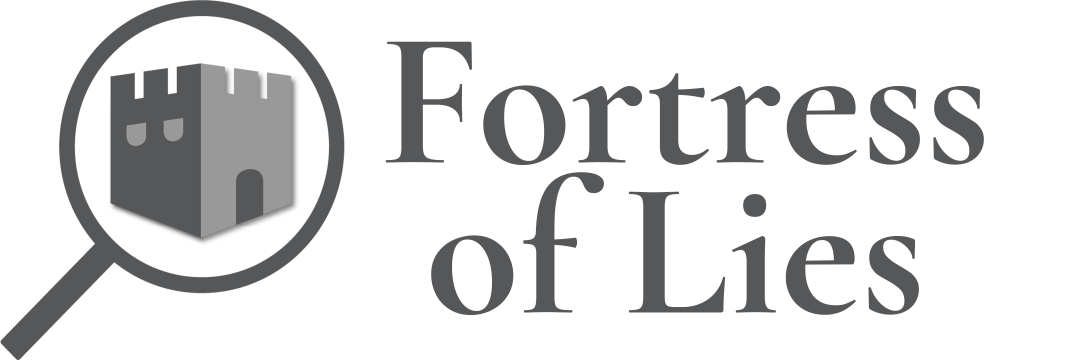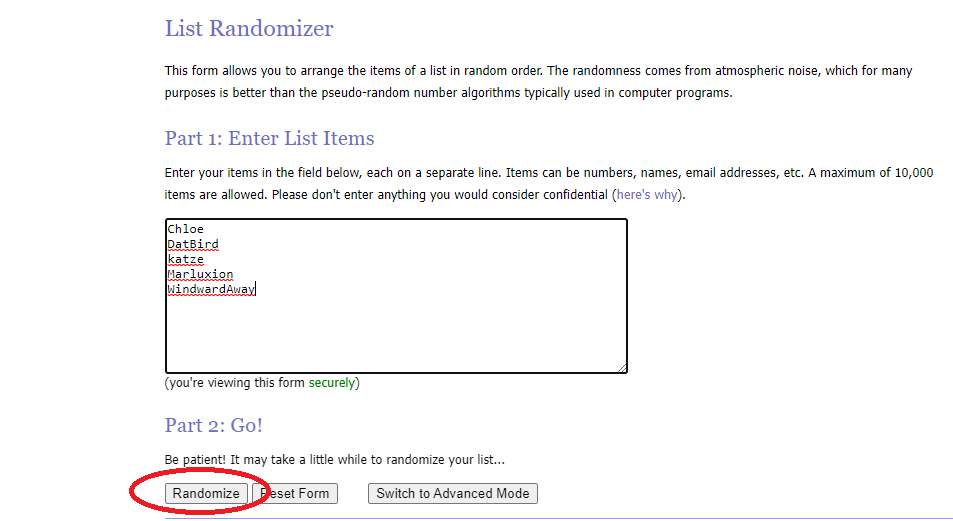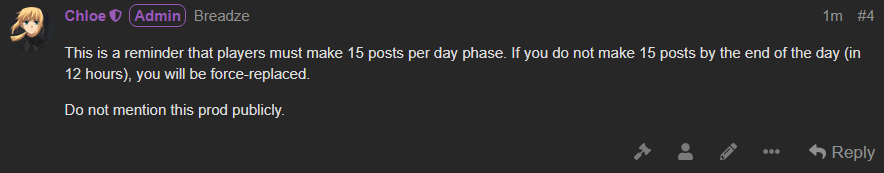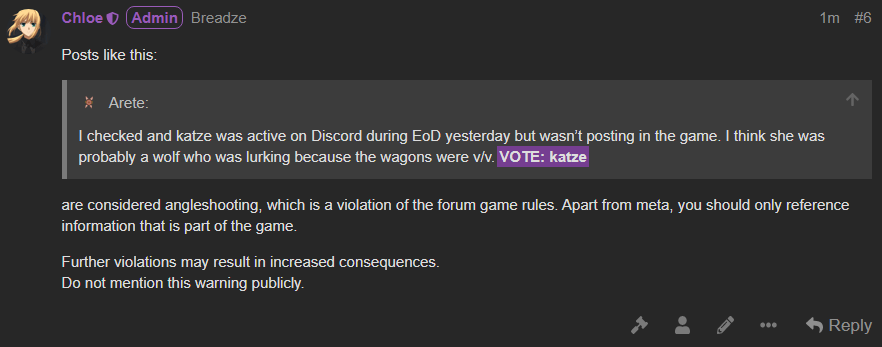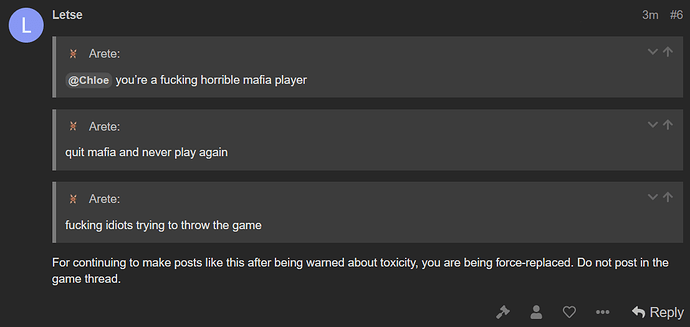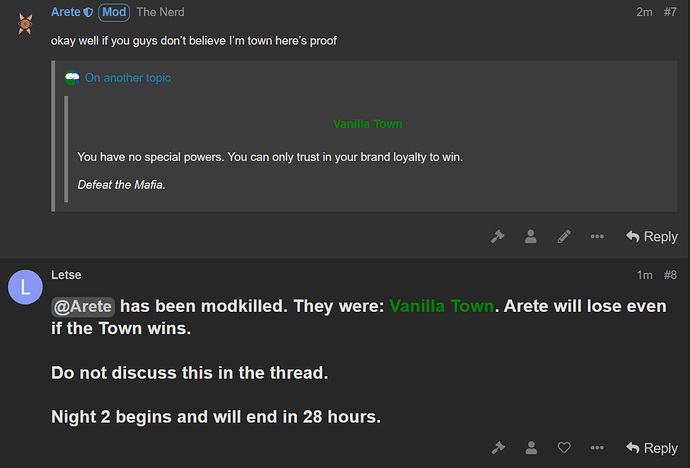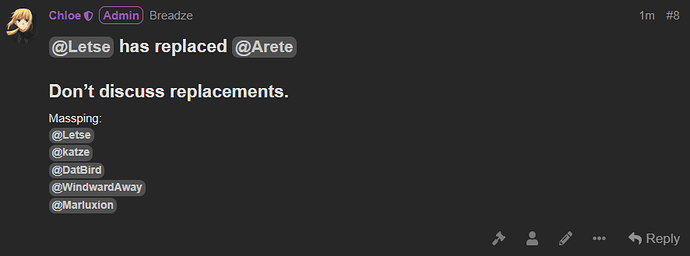-
Follow the Global Rules.
-
Any changes to the Forum Game Rules in a host’s game must be explicitly stated in the OP.
-
Follow the Host Communication Rules.
-
Do not abuse host interventions.
-
Game rands must be completely random unless explicitly stated otherwise in the OP.
-
Hosts using a host account must follow the Host Account Rules.
-
If their game utilizes votes, hosts should post manual votecounts frequently (every ~300 posts, or if a player requests one).
Failing to meet these standards may result in a hosting blacklist.
-
Do not communicate with players unless strictly necessary. All communication should be for important purposes only, such as:
- votecounts
- announcing substitutions
- posting flips
- action feedback
- answering questions (privately)
- prodding or warning players (privately)
-
Be careful with all communications as to not spew alignments, roles, or other information. If a player asks a question that you don’t have an immediate answer for, ask your reviewer or co-hosts for help and reply when you have one.
Repeatedly or maliciously going against these guidelines may result in a hosting blacklist.
I. What should it contain?
Game Title
Name of hosts
Name of reviewer
Rules Section
- Link to Global Rules
- Link to Forum Game Rules
- Game-specific rules (i.e. postcap information)
- Alt usage rule
Setup Information
Information in this section is game-specific, examples include:
- Number of town and mafia
- Sample rolecards
- Example action feedback
- Is flavor AI?
- Are mafia given fakeclaims or fake flavorclaims?
- Factional kill rules (i.e. assigned, mandatory, can be used alongside actions, etc.)
Gameplay Information
- Phase start/end times
- Phase lengths
- Voting rule(s) (i.e. majority, plurality, etc.)
- How to vote
- Are votes counted until a specific time, or until threadlock?
- Is selfvoting valid?
- Is voting no-elim valid?
- Are votes locked in lylo?
List of players (updated with deaths)
List of replacements
List of spectators
List of milestones/threadmarks (when game is in progress)
II. How should I format it?
The OP should be easy to read, and information should be organized into sections so that players can easily navigate it.
When in doubt, copy an OP from a more experienced host and edit it to fit your game.
Formatting tags can be utilized to make an OP more pretty. Such as:
- [b]text[/bold] or <b>bold<b> or **bold** for bold text
- [u]text[/u] for underlined text
- [i]text[/i] or *italicize* for italicized text
- Hashtags can be used to create titles if placed before text on a new line. # is largest, ## is second largest, etc.
- [color=ColorCodeGoesHere]text[/color] for colored text. Color codes can be hex or BBCode
Discourse formatting is a mix of markdown, BBCode, and HTML
A complete formatting guide is coming at a Later Date™
The following post contains an example OP. The OP can be copy/pasted with the text below:
[center]
# Example Game
Hosted by User1 and User2 on HostAccount1
Reviewed by User3
[/center]
# [u]Rules[/u]
Follow the [Global Rules](https://www.fortressoflies.com/t/global-rules/45) as well as the [Forum Game Rules](https://www.fortressoflies.com/t/draft-forum-game-rules/18)
This game has a postcap of 150 posts per in-game day. This is lifted 1 hour before EoD.
The first time this is exceeded by a player, they will receive a warning. The second time, they will be modkilled.
Alts are allowed and do not have to disclose their identity to the hosts.
# [u]Setup Information[/u]
10x [color=green]**Vanilla Town**[/color]
2x [color=green]**Town Jack-of-All-Trades**[/color]
2x [color=red]**Mafia Goon**[/color]
1x [color=red]**Mafia Roleblocker (Non-consecutive)**[/color]
[details=Sample Role PMs]
[quote]
[center]
[size=5][color=green]**Vanilla Town**[/color][/size]
You are Vanilla Town. Your only weapons are your voice and your vote.
*Defeat the Mafia.*
[/center]
[/quote]
[quote]
[center]
[size=5][color=green]**Town Jack-of-All-Trades**[/color][/size]
You are a Jack of All Trades. You have access to the following night actions. Each action must be used once before any may be used again.
**Track:** Determine who target player visits.
**Motion Detect:** Determine if target player uses or is targeted by an action (you will not know which happened).
**Doctor:** Protect target player from attacks tonight. You cannot target the same player with this action on consecutive nights.
*Defeat the Mafia.*
[/center]
[/quote]
[quote]
[center]
[size=5][color=red]**Mafia Goon**[/color][/size]
You are a Mafia Goon. You share a 24/7 private chat with your teammates. Each night, the Mafia must kill a member of the town.
*Reach parity with the town.*
[/center]
[/quote]
[quote]
[center]
[size=5][color=red]**Mafia Roleblocker**[/color][/size]
You are a Non-consecutive Mafia Roleblocker. You share a 24/7 private chat with your teammates. Each night, the Mafia must kill a member of the town. You also have access to the following night action.
**Roleblock:** Prevent a player from using actions tonight. You cannot target the same player on consecutive nights.
*Reach parity with the town.*
[/center]
[/quote]
[/details]
[details=JOAT Feedback]
**Track:**
“Your target visited [player name] last night!” - *if the target player both roleblocked and attacked the same person, they will be seen as visiting them twice.*
“Your target visited no one last night!”
"You were roleblocked last night!"
**Motion Detect:**
“Your target used an action or an action was used on them last night!”
“Your target did not use an action and no actions were used on them!”
"You were roleblocked last night!"
**Doctor or no-action:**
“You slept peacefully!” (regardless of whether the doctor was successful)
[/details]
* Flavor, should it exist, is *not AI*. Mafia are not given fake flavorclaims for this reason.
* The Mafia factional kill is assigned. If the member performing the factional kill is not specified, the last member to submit a kill will be assumed to be performing it. The factional kill can be performed alongside the *Roleblock* action.
* The Mafia factional kill is mandatory. If no factional kill is submitted, the kill will be determined randomly from among living members of the town.
* The Mafia will communicate through a private Discord server.
# [u]Gameplay Information[/u]
* Phases will begin and end at [date=2022-01-01 time=14:00:00 format="LT" timezone="America/Los_Angeles"]
* Days are 48 hours unless majority is reached early and nights are 24 hours.
* Eliminations are majority and plurality.
* No-elim is a valid vote, and may be hammered to end the day early. In cases where no-elim and another vote are tied at the end of the day, no-elim will have priority in the rand.
* Tied votes will result in a player being eliminated at random from among the tied players.
* Self-votes are considered valid votes.
* Votes are locked in LyLo (eliminate-or-lose) scenarios, but not in MyLo (miseliminate-and-lose) scenarios. That is to say, in situations where town must eliminate correctly or lose, the first vote cast by a given player is final and cannot be changed. LyLo will be announced.
* Voting will follow [this format](https://www.fortressoflies.com/t/guide-votecounts/2609?u=chloe) (see Section II).
# [u]Players[/u]
1.
2.
3.
4.
5.
### [u] Replacements[/u]
1.
2.
3.
### [u] Spectators[/u]
1.
2.
3.
Rules
Follow the Global Rules as well as the Forum Game Rules
This game has a postcap of 150 posts per in-game day. This is lifted 1 hour before EoD.
The first time this is exceeded by a player, they will receive a warning. The second time, they will be modkilled.
Alts are allowed and do not have to disclose their identity to the hosts.
Setup Information
10x Vanilla Town
2x Town Jack-of-All-Trades
2x Mafia Goon
1x Mafia Roleblocker (Non-consecutive)
Sample Role PMs
JOAT Feedback
Track:
“Your target visited [player name] last night!” - if the target player both roleblocked and attacked the same person, they will be seen as visiting them twice.
“Your target visited no one last night!”
“You were roleblocked last night!”
Motion Detect:
“Your target used an action or an action was used on them last night!”
“Your target did not use an action and no actions were used on them!”
“You were roleblocked last night!”
Doctor or no-action:
“You slept peacefully!” (regardless of whether the doctor was successful)
-
Flavor, should it exist, is not AI. Mafia are not given fake flavorclaims for this reason.
-
The Mafia factional kill is assigned. If the member performing the factional kill is not specified, the last member to submit a kill will be assumed to be performing it. The factional kill can be performed alongside the Roleblock action.
-
The Mafia factional kill is mandatory. If no factional kill is submitted, the kill will be determined randomly from among living members of the town.
-
The Mafia will communicate through a private Discord server.
Gameplay Information
-
Phases will begin and end at 10:00 PM
-
Days are 48 hours unless majority is reached early and nights are 24 hours.
-
Eliminations are majority and plurality.
-
No-elim is a valid vote, and may be hammered to end the day early. In cases where no-elim and another vote are tied at the end of the day, no-elim will have priority in the rand.
-
Tied votes will result in a player being eliminated at random from among the tied players.
-
Self-votes are considered valid votes.
-
Votes are locked in LyLo (eliminate-or-lose) scenarios, but not in MyLo (miseliminate-and-lose) scenarios. That is to say, in situations where town must eliminate correctly or lose, the first vote cast by a given player is final and cannot be changed. LyLo will be announced.
-
Voting will follow this format (see Section II).
Players
Replacements
Spectators
I. Preparing and submitting for review
Before any non-Miscellaneous/Turbo game can be run, it must pass review.
In order to have your game reviewed, the OP and rolecards need to be completed, and you must create a reply in the Queue and Submit Thread with the following information:
Game name:
Game hosts:
Game size:
Game speed:
Game type:
After sending this message, please add your game to the Ready For Review section of the Queue Thread’s OP.
1. Co-host requirement
Co-hosts are required for all games except turbos and some miscs. If the game has any immediate action processing or votecounts, it needs at least 2 hosts.
2. Game Size
Game size is the amount of players. Some games have a strict amount of people allowed to play, whereas others only have a minimum.
3. Game Speed
Game speed is the length of the phases (usually day/night). For example, a 48/24 game has 48-hour day phases, and 24-hour nights.
4. Game type
There are 6 main types of forum game:
- Chair of Deception (CoD)
- Special Chair of Deception (SCoD)
- Vanilla
- Standard
- Special
- Miscellaneous
There are additionally 3 optional subcategories:
- Anonymous
- Competitive
- Turbo
Categories:
Chair of Deception (CoD)
All games in this category are standard CoD, with no changes whatsoever. If you want to host one, you may request to do so in the Queue and Submit Thread.
You can only main-host a CoD if you have experience co-hosting CoDs.
Phase lengths are 48/24, and all classcards can be found here.
Only one CoD or SCoD will run at any time.
Special Chair of Deception (SCoD)
Any non-standard game of CoD will fall under this category. This includes any change from the basic formula, even extending to phase length.
If there are any changes from standard CoD, you must list them in the OP for the game. If anything is not included in the OP it will be assumed that it will be running by CoD mechanics. Closed setup games will not have to reveal changes.
Only one CoD or SCoD will run at any time.
Vanilla FM (VFM)
Open or semi-open FM games that are free of hidden mechanics.
Vanilla games contain only vanilla roles, standard night cycles, and and must fall under Standard as per our Bastard Setup Definitions.
Standard FM
Standard FM games follow the same rules as Vanilla FM, but they are closed setups.
Special FM (SFM)
Anything that is built for player enjoyment over competition, has a lot of widely varying power roles, or generally doesn’t fit into the other categories. SFMs may contain hidden roles or mechanics.
Miscellaneous (Misc)
Anything not included in prior categories is considered a Misc, including non-mafia forum games. Miscellaneous games are not required to pass review, but still must be submitted in the Queue and Submit Thread. Reviewers reserve the right to not allow your game to run.
Only two Miscellaneous games will run at any time, unless permission is given by the Queue Manager.
Subcategories:
Anonymous
Anonymous games are a game in which all players must use anonymous alternate accounts.
Competitive
A game that is intended to be taken seriously, in which players are held to a higher standard than the average game. Competitive games may be invitation-only, or hosts may use a heavy amount of Wisdom of the Mod (WOTM).
Turbo
Turbos are games with short phase lengths, and usually last up to 3 hours. Turbos do not have to go through the review process or be submitted in the Queue Thread.
II. The review process
After submitting your game to the Queue and Submit Thread, you will be assigned a reviewer. Reviewers are volunteers, and work on their own time, thus they may not get to your game for a few days or weeks, depending on the length of the queue.
The reviewer will read your OP and rolecards, and make sure the game is relatively balanced.
If flavor is alignment-indicative, precautions should be taken in game design to ensure that every player claiming their flavor does not break the game, such as providing fake flavor “safeclaims” to the scum team. Feel free to consult with your reviewer about how to best accomplish this for your setup.
If there are issues with your OP, rolecards, or setup, the reviewer will either work with you to fix these, or remove your game from the queue and ask you to put it back when you’ve fixed the problems (depending on the issue).
III. Opening Signups
When your game is up in the queue, you will be informed that signups may open. You should post your OP into #forum-games:signups, and give it appropriate tags for the game type, as well as your alt policy.
We ask that hosts don’t post their signups until they are explicitly given permission by the queue manager (or someone the queue manager delegates to).
Alt Policies:
No Alts
This is for games in which all players must play on their main account rather than an alternate. With host approval, an alternate account whose owner is made public can be used, provided notice of the account’s owner is provided to all players.
Hosts Must Approve Alts
This is for games where alternate accounts must be approved by the host, who must be aware of the owner of the account. Other players do not need to be informed of the owner of an alternate account.
Alt-Friendly
This is for games where alternate accounts do not need to have their owner’s identity disclosed to other players or to the host.
Anonymous
As mentioned in the “Game Type” section, this is for games where every player must play on an anonymous alternate account. The host can determine whether or not the accounts must be host-created, or if players can join on an account they have created.
IV. FAQ
1. What is bastard?
This is a term that is frequently used to describe two different things: bastard setups and bastard modding.
1a. What is a bastard setup?
Bastard setups have minimal restrictions on what may be included in the setup, allowing for traditionally non-standard mechanics such as fake flips, roles that cause the host to lie, mid-game alignment changes, and many other wacky features. When a setup is labeled as bastard, there is no guarantee that any of the above will not be featured. Our site’s exact definition can be found here.
1b. What is bastard modding?
Bastard modding is when the host interferes with the game beyond what the mechanics of the game allow. Games which feature bastard modding must be advertised as such directly in the signup thread.
2. What are open, semi-open, and closed setups?
Open - The rolelist is public in the OP and there is no variation. The exact definition can be found here.
Semi-Open - All potential roles are public in the OP, but there is variation to the setup, such as randomization of roles or rolelists. CoD falls under this category, as all possible classes are public, but not all classes will roll, and some may roll multiple times. The exact definition can be found here.
Closed - Very little information about the setup is public. Potential roles or alignments may not be shown. The exact definition can be found here.
3. What are majority and plurality execution systems?
Majority - Executions are decided when a player reaches a majority of votes.
Plurality - Whichever player has the most votes at the end of the day will be executed.
Some games will have a combination of majority & plurality. The result of a plurality tie will be made public in the OP.
4. Can I host an invitational?
Invitationals must be scheduled well in advance, and must pass review like any other game. Please contact the Queue Manager if you plan on hosting one.
5. Who are the reviewers and who is the Queue Manager?
A list of reviewers can be found here.
The current Queue Manager is @Arete
I. General Information
1. What is a host account?
Host accounts have a bright border around their posts so that they can be easily distinguished from players. Along with this, host accounts have the power to lock and unlock threads, as well as set timers to do it automatically.
2. How do I get one?
First, create an alternate account that you wish to give temporary host powers.
During the signup phase of your game, contact a moderator with the name of this account.
3. Do I have to use one?
No - they are for the host’s convenience, but are very heavily recommended.
Because official votecounts can only be made by the Original Poster, we recommend creating the thread on a host account, as it will allow all co-hosts to post VCs on it.
If you use a shared host account and plan on re-using it with different co-hosts, you MUST change the password once your game concludes.
II. Rules
-
Hosts should not use host accounts to post outside of threads related to their game.
-
Hosts should not abuse host account permissions (such as editing or deleting posts for no reason).
Going against any of these guidelines may result in the host permanently losing access to host accounts, or a hosting blacklist.
Any actions done on the host account are logged, and rulebreaks on a host account will lead to moderation on the user’s main account.
“Randing” a game refers to the process of randomly assigning roles to players.
I. How do I rand a game?
The easiest way to “rand” a game is to create an ordered list of roles and a list of players, put the players into the random.org list randomizer, and then match the result to the list of roles.
Example: Randing a game
Let’s say you want to rand a five-player game with the following roles: Town Cop, Town Doctor, Vanilla Town, Mafia Day Vigilante, Bulletproof Eliminationproof Serial Killer. Your game has the following players: Chloe, DatBird, katze, Marluxion, WindwardAway.
First, create an ordered list of roles:
Town Cop
Town Doctor
Vanilla Town
Mafia Day Vigilante
Bulletproof Eliminationproof Serial Killer
Then, put the list of players into the list randomizer, and click “Randomize”:
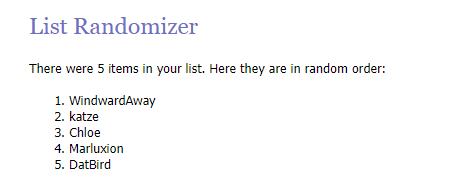
Then, match up the list of roles to the randomized playerlist. In this example, WindwardAway would be the Town Cop, katze would be the Town Doctor, Chloe would be Vanilla Town, Marluxion would be the Mafia Day Vigilante, and DatBird would be the Bulletproof Eliminationproof Serial Killer.
If you have more than one of the same role, you can put it on the list multiple times. For example, if you are running a setup with two Vanilla Town roles and one Mafia Goon, you could create a list like this:
Vanilla Town
Vanilla Town
Mafia Goon
Most setups have a pre-specified list of roles, but semi-open setups sometimes must also be randomized. Consult with your reviewer if you are unsure how to randomize your setup.
We strongly encourage hosts running semi-open setups to ensure that their setups are properly balanced regardless of the specific roles randed. In the event this is not possible, such that a host may rerand some setup possibilities, this fact MUST be disclosed in the OP.
II. Do I have to make the teams random?
A common concern about randomizing teams is that it may result in uneven games, where one side has a large advantage. However, there are many games where the team with “weaker” players has nonetheless managed to win – regardless of alignment! Not randomizing teams can lead to angleshooting, where players infer that because mostly weaker players have flipped, the other players are likely stronger, or vice versa.
In short, yes.
III. What about non-random setups?
Some setups, such as “draft” games are partially or completely non-random. In general, if you are running a setup with non-random elements, this fact should be disclosed in the OP.
If you are running a closed setup with non-random elements, talk with your reviewer. They may want you to disclose specifics, or they may want you to simply state that the setup has some “bastard” elements.
IMPORTANT NOTE REGARDING ROLECARDS
Due to a potential exploit in Discourse, we heavily encourage all hosts to host neighborhoods and mafia chats on Discord, and to send members of the Mafia (or other informed groups) individual role PMs, rather than a group role PM.
We also suggest that you do not include information in the title of a role PM that would indicate alignment.
Standard role PM titles are “[Name of game] - [Name of player]”
Ex. Meowntainado - Chloe
Going against these guidelines may result in a hosting blacklist.
Votecounts (VCs)
Full votecount plugin guide can be found here.
I. Starting a game
To track votes, the Original Poster will need to define which players are alive in the game. To do this, list all living players between [alive] tags.
[alive]
@Player1
@Player2
@Player3
[/alive]
@ all players and use the drop-down autofill to avoid case and spelling errors.
IF YOU MESS UP THE CAPITALIZATION YOUR VOTECOUNTS WILL NOT WORK RIGHT
Don’t add anything to their names - the votecounter will only count votes from matching users.
Changing the list of living players will reset the votecount.
II. Manual votecounts
To create a manual votecount, the Original Poster can copy the contents of the votecount modal and post it. The votecount should be enclosed in [votecount] tags in order for the votecounter to accept it and make it official.
Example:
- Copy the votecount from the modal:
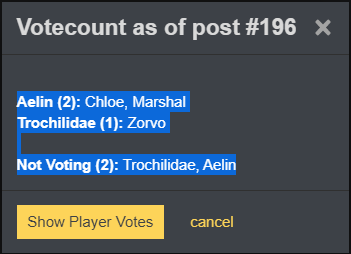
- Paste it between
[votecount]tags
[votecount]
Aelin (2): Chloe, Marshal
Trochilidae (1): Zorvo
Not Voting (2): Trochilidae, Aelin
[/votecount]
- Result:
Aelin (2): Chloe, Marshal
Trochilidae (1): Zorvo
Not Voting (2): Trochilidae, Aelin
III. When should I post them?
1. Slow load times
The votecount modal loads slowly after a few hundred posts - if you notice that it takes more than 3 seconds to open, or a player contacts you regarding it, you should post a manual votecount to reduce wait time.
In the first few Day phases when there are more players alive, you will have to post manual votecounts more often.
2. Correcting mistakes
If a player has made a vote which wasn’t matched to a living player correctly, the host can fix it in the votecount. For example, an incorrect votecount:
[votecount]
Player3 (1): Player1
Palyer3 (1): Player2
Not Voting (1): Player3
[/votecount]
In this example, Player2 has typoed their vote for Player3, and so it’s being shown separately. The host can remove the line for “Payler3” and add Player2 to the list voting for Player3, and the votecount will be corrected from the manual votecount onwards.
3. End of Day
At the end of the Day phase, a manual votecount should be posted so all players can view it and tell you if there are mistakes. This also lets players easily quote the final VC in future phases.
The recommended time between posting the final votecount and posting the eliminated player’s flip is 5 minutes, to allow players to contact you with corrections.
4. Changes in living players
See next section
IV. Changes in living players
1. Additions and removals
After a player has been killed or removed from the game (elimination, daykill, nightkill, etc.), or a mechanic introduces a new player, list the remaining living players between [alive] tags as you ping them. This will make sure the votecounter doesn’t include dead players.
Example of removal:
- Playerlist at the beginning of Day 1:
[alive]
@Player1
@Player2
@Player3
@Player4
@Player5
[/alive]
- Player 2 is eliminated, and Player 4 is nightkilled. The list of living players posted at the start of Day 2 is:
[alive]
@Player1
@Player3
@Player5
[/alive]
Example of addition:
- Playerlist at the beginning of Day 1:
[alive]
@Player1
@Player2
@Player3
@Player4
@Player5
[/alive]
- A mechanic in the game (revival, NPC summoning, etc.) adds Player6 to the game:
[alive]
@Player1
@Player2
@Player3
@Player4
@Player5
@Player6
[/alive]
CHANGING THE LIST OF LIVING PLAYERS WILL RESET THE VOTECOUNT
If the votecount remains the same after the addition or removal of a player during the Day phase, the host should copy the votecount from the post directly before the playerlist change and post it as a manual votecount with the correct players added or removed.
Example

2. Substitutions
After a player has been substituted, list the updated playerlist between [alive] tags as you ping them. This will make sure the votecounter doesn’t include replaced players.
Example:
- Playerlist at the beginning of Day 1:
[alive]
@Player1
@Player2
@Player3
@Player4
@Player5
[/alive]
- Player2 is replaced by Chloe:
[alive]
@Player1
@Chloe
@Player3
@Player4
@Player5
[/alive]
CHANGING THE LIST OF LIVING PLAYERS WILL RESET THE VOTECOUNT
If the votecount remains the same after the substitution of a player during the Day phase, the host should copy the votecount from the post directly before the playerlist change and post it as a manual votecount with the correct players changed.
Example

I. When should I intervene?
Sometimes, situations may occur that require host and/or staff intervention in order for a game to continue. If you’re not sure what to do in a particular situation, discuss it with your reviewer or a not-in-game moderator.
There are two main types of situations that require host intervention. A third, subouts, will be discussed in a later section of the hosting guide. (link)
1. When a player breaks a rule
If a player breaks a rule, hosts should generally take action to mitigate the damage and prevent further rule-breaking. The appropriate response depends on various factors, such as the severity of the rulebreak, whether the rulebreak was accidental, and the specific rule being broken.
Examples of rulebreaks that might require host action include player toxicity or angleshooting.
Additionally, hosts should report rule violations to the moderation team, so that we can handle them appropriately.
2. When the game’s integrity is breached
In cases where something compromises the integrity of the game, hosts should take action to restore the integrity of the game to the extent possible. Hosts may not be able to completely fix the issue, but we simply ask them to come as close to fixing it as possible.
In many cases, integrity breaches will occur as a result of rulebreaks, but they can also happen in other circumstances, such as if a player accidentally encounters severe OGI, or if the host makes a moderror.
If you aren’t sure if you should take action, or aren’t sure what action to take, you can contact a moderator that isn’t playing your game.
II. Types of host interventions
In the vast majority of cases, host intervention should be alignment-neutral. Rule violations do not suddenly become acceptable simply because of the player’s alignment. The exception to this guideline is that in some cases an integrity breach may be less severe depending on the alignments of the players involved in it.
1. Prod
- What is a prod? A prod is a gentle “nudge” by a host to a player, in cases where the player is failing to meet some expectation but has not done something severe enough to warrant a warning. A prod generally serves as a reminder to a player.
- When should players be prodded? The most common reason to prod a player is in the case of a player who is failing to meet the minimum post requirements, but other cases where a player is failing to meet a game requirement may also warrant a prod, depending on the exact details.
- How should a host give a prod? Message the player you wish to prod on the forum or on Discord with the prod message. Inform the player not to discuss the prod in the thread.
Example of a prod:
2. Warning
- What is a warning? A warning is a message given to a player who accidentally or deliberately broke the rules, informing them of the rule they have broken and telling them not to do it again. In some cases, a warning may also mention other consequences for the rule-breaking behavior.
- When should players be warned? If a player has broken the rules, but the rulebreak is not so severe that their slot needs to be force-replaced, hosts should generally warn them. Some hosts worry that players may angleshoot it if hosts warn them for some rulebreaks but not others – we think that hosts should solve this problem by consistently warning players who break the rules, rather than by allowing rulebreaking activity to continue to avoid angleshooting.
- How should hosts give a warning? Message the player stating which rule they have broken and informing them not to do it again. It is generally a good idea to provide examples of rule-breaking posts, but in some cases this may not be possible. Inform the player not to discuss the warning in-thread.
- Note: In some cases, depending on the severity of a rulebreak, the moderation team may choose to issue an official moderator warning to the player. They will inform the hosts if so.
Example of a warning:
3. Force-replacement
- What is a force-replacement? A force-replacement is when a player is forced to sub out of the game, and a new player is subbed into their slot.
-
When should players be force-replaced? There are four main situations that may lead to force-replacements:
- Inactivity replacements, which will be discussed in a later section of this guide
- Players continuing to break the rules after being warned
- Players egregiously violating the rules, even if it is their first offense. This also applies if the offense is so severe that they are banned from the forum mid-game.
- Game integrity issues that cannot be resolved in a milder way (even if it is not the “fault” of the player being replaced)
- How should hosts force-replace a player? Message the player and inform them that they are being force-replaced and why. If they continue to post in the game thread, or if you are worried that they will do something extreme (such as posting their role PM in revenge), you can contact a moderator and ask them to “silence” the player, which will prevent them from posting outside of PMs. Then, find a replacement as normal (depending on the rulebreak, you may want to make a new role PM for the replacement player, rather than adding them to the old PM).
Example of a force-replacement:
4. Modkill
- What is a modkill? A modkill is when a player is killed by the host in the middle of the day, outside of the normal mechanics of the game, due to an extreme circumstance. By default, modkilled players lose the game even if their team is victorious.
-
When should modkills be used? In general, modkills should be a last resort reserved for circumstances that are so serious they cannot be fixed any other way, such as if a player posts their role PM. In most circumstances, modkills are not necessary and infractions can be better handled with force-replacement.
- If hosts have a policy of modkilling players outside of last-resort circumstances (such as hosts with a no-substitution policy), they must state this in the OP of their game.
-
How should hosts modkill a player? Post in the game thread stating that the player has been modkilled, and post their flip. Inform the player they have been modkilled and should not speak. Hosts should generally not add the player to DVC (dead chat), and should definitely not allow them access to in-game dead interaction abilities.
- In normal vanilla or vanilla-ish setups, a modkill should generally take the place of the regular elimination and immediately end the day – this is so villagers cannot try to get modkilled on purpose to help their team, and to maintain evenness/oddness of a setup. Large rolemadness setups should be handled on a case-by-case basis, but modkills should never benefit the team that was modkilled.
Example of a modkill:
5. Canning the Game
-
What is canning a game? Canning a game is ending a game prematurely, with no winner.
- A related but distinct concept is awarding one team a “no-contest.” This means that the other team still wins, but the team that receives a no-contest does not lose.
- When should a game be canned? Canning a game should only happen as an extreme last resort, if the integrity has been damaged beyond repair and cannot be fixed even with replacements or modkills. For example, if a member of the mafia posts a screenshot of Mafia chat in the game thread showing all their teammates, the game generally cannot be salvaged and should be canned. If you are considering canning a game, discuss it with the moderators or your reviewer first.
- How does a host can a game? Post in the game thread stating that the game is being canned and explaining why, and ping all the players.
6. Compensation
- What is compensation? Compensation is a benefit or nerf given to a player or faction to balance out the effects of a moderror or other integrity breach.
- When should compensation be given? Compensation should be given if an integrity breach occurs that clearly favors one side. For example, if the host accidentally makes a significant moderror, they should compensate the affected team.
- How should compensation be given? Hosts should determine an appropriate amount of compensation in consultation with their reviewer. They should then inform the affected player or faction of the compensation they have received. Depending on the circumstance, it may or may not be appropriate to announce that compensation was given to one side, but in general players should not state that they received compensation.
Abusing host intervention actions may result in a hosting blacklist.
I. Definition
A replacement is when a player requests to sub out of the game, and a new player is subbed into their slot.
This is different from a force-replacement, in which a player is substituted without request.
II. Procedure
1. Acknowledge the request
If a player requests a replacement, the host should respond acknowledging that the request was read.
In some instances, such as when a player wants to sub out during a heated moment or disagreement, we heavily recommend that the host ask them to take a break and request again if they still want to replace out after the situation resolves, or after a certain period of time (a few hours, after they get some sleep, etc.).
In most cases, the host will instruct the player to cease posting while they search for a replacement, as their slot is considered empty. Following this step is up to host preference.
2. Find a replacement
There are two main methods to find a replacement:
A. Publicly
In this instance, the host would post a message in the game thread stating that a replacement is required, and ping the list of back-ups. The host may also change the title of the thread to indicate that a replacement is needed.
ex. Nerd Mafia [1 REPLACEMENT NEEDED]
B. Privately
In this case, the host would contact the list of back-ups, or other potential replacements, privately.
Hosts should not contact potential replacements because they believe they will perform well as the alignment or role, or because they deem other back-ups to be “worse” in any way.
In order to avoid any possible angleshooting, it is recommended that the host contact all back-ups in a single forum or Discord PM.
If done individually, back-ups should be contacted either in random order, or the order in which they appear on the back-up list.
3. Process the replacement
There are two steps to substituting a player:
Step 1. Private procedure
The host should make a new rolecard for the replacement and include a history of all previously submitted actions and feedback, if applicable. The host may add the new player to any existing private chats as appropriate, and remove the replaced player.
Hosts can offer the replacement player up to an hour to get their footing before announcing the replacement, but this offer must be consistent across alignments. The player can waive this request at any point in the allotted time. The player should not mention how much time they used.
Inform the player that they should not post until the substitution is announced.
Step 2. Public procedure
When the player is ready, or if the host decides to process it immediately, an announcement should be made in the thread.
This announcement should include a reminder not to discuss the circumstances behind the replacement, and should also have an updated list of [alive] players.
Following this announcement, a manual votecount should be posted with the corrected players.
The playerlist in the OP should be updated to reflect the change.